cURL for Windows
cURL for Windows is an MSI installer for cURL, the popular command-line web transfer tool. (Go to downloads).
Quick Links
- The cURL Manager: cURL for Windows with automatic upgrades and special sftp features
- Help! I can't uninstall or upgrade cURL for Windows!
- A brief history of this project.
Downloads
You can install cURL for Windows with only a few clicks. Just download and run an installer from the table below, and click Install. The default installation includes:
- curl.exe
- an SSL certificate bundle (ca-cert-bundle.crt)
- SSL certificate bundle generation scripts (mk-ca-bundle.pl & mk-ca-bundle.vbs)
- HTML manuals for cURL and libcurl
- text documentation formatted for Windows (so you can simply double click the files to read them with Notepad)
- Start Menu folder with shortcuts to the cURL installation folder, manuals, documentation, and uninstaller
- cURL added to your path, so you can use it with batch or PowerShell scripts and call it from the command prompt in any working directory
To include developers' files in your installation, click Advanced. The developers' files include libcurl.dll, libeay32.dll, ssleay32.dll, libssh2.dll, zlib.dll, msvcr120.dll, C headers, libs, and code examples.
When you click Advanced you can also choose whether or not to install the documentation and manuals, and whether or not to add cURL to your path.
If you don't have administrator privileges on your computer, use one of the files from the "Without Administrator Privileges" row. These install cURL in C:\Users\Name\AppData\Local\Apps.
If you do not want to use the installer, but still want the contents listed above, you can download one of the zip archives.
To download a file you must confirm you are a human by marking the checkbox or completing the captcha before choosing a file.
Try Confused by Code's cURL Manager for automatic upgrades and easier sftp requests! Featuring a unique known hosts management system. A must-have for serious scripters.
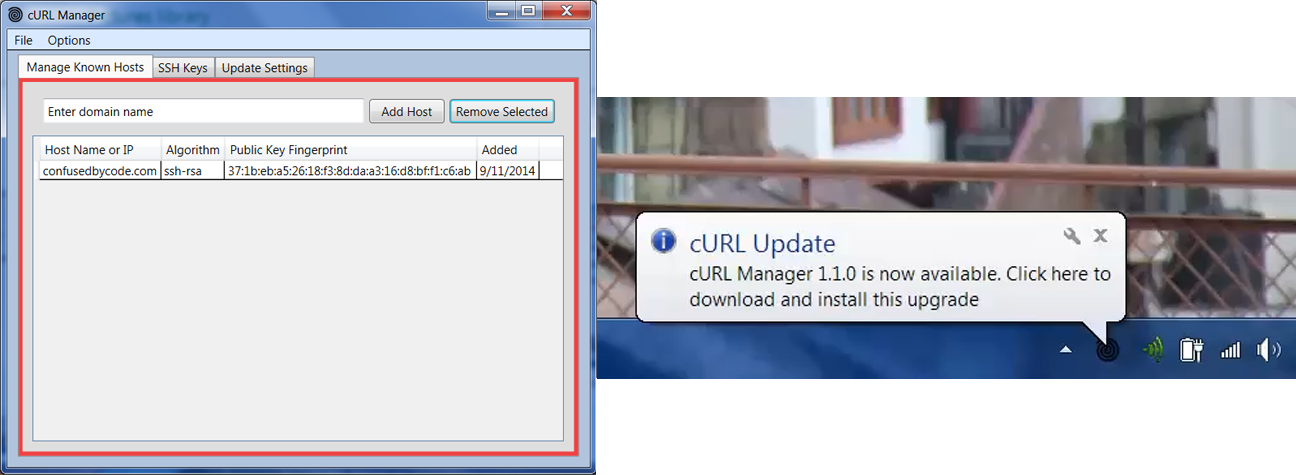
Quirks
If you get an annoying error message when you try to upgrade from version 7.35.0 to a newer version, read this. (Don't worry, it's easy to fix.).
If you try to upgrade your old version of cURL with a different package, you will be prompted to manually uninstall it before installing the new version. For example, if you installed cURL 7.33.0 with curl-7.33.0-win32.msi, and you run curl-7.34.0-win64.msi, the installation will be blocked untill you uninstall the old one. On the other hand, if you used curl-7.33.0-win32.msi and you run curl-7.34.0-win32.msi, it will upgrade automatically.
Your web browser or anti-virus software might tell you the installer is a security threat, but I promise cURL for Windows does not contain any security threats.
Finally, I'm not a professional programmer; while I'm confident this software won't do any harm to your computer, I can't promise it will work perfectly, and therefore, disclaimer: use this software at your own risk.
Notes:
- The official cURL website
- The installer is tested on Windows 7 and Windows XP
- This product includes software developed by the OpenSSL Project for use in the OpenSSL Toolkit. (http://www.openssl.org/)
- This product includes cryptographic software written by Eric Young (eay@cryptsoft.com)
- This product includes software written by Tim Hudson (tjh@cryptsoft.com)
- This build of cURL is linked with zlib (Copyright (C) 1995-2013 Jean-loup Gailly and Mark Adler)
- cURL and libcurl Copyright (c) 1996 - 2013, Daniel Stenberg, (daniel@haxx.se).
- The cURL for Windows installer is not affiliated with the official cURL project or haxx.se.